Hostwinds Tutorials
Suchergebnisse für:
Inhaltsverzeichnis
Optimieren Sie die Website mithilfe der .htaccess-Datei
Stichworte: htaccess, Optimization
Wenn Sie Ihre Website schnell laden, ist eine Leidenschaft für die meisten Hostwinds-Kunden, und wir wissen, wie wichtig das ist. Dieser Leitfaden besteht darin, mit der Überprüfung Ihrer Website und der Lastgeschwindigkeit dabei zu helfen, so dass Optimierung von Ihnen oder Ihrem Website-Entwickler gesehen und getestet werden kann.
Wir werden auch viele Optionen für Sie erforschen, damit Sie Ihre Website mithilfe einer .htaccess-Datei optimieren können. Dies ist für das gemeinsame Hosting, Business Hosting, CPanel Clients, VPS, Cloud und dedizierte Server-Clients mit Apache-Webserver vorgesehen.
Wir fangen mit den eingebauten Tools von Google Chrome an und verwenden .htAccess für einen Apache-Webserver für diesen Anleitung.
Erstellen Sie eine .htaccess-Datei
Das erste, was zu tun ist, ist zu Erstellen Sie Ihre .htaccess-Datei. Bevor Sie mit diesem Handbuch fortfahren, ist es wichtig, Ihre Datei zu sichern, um sicherzustellen, dass diese Datei wiederhergestellt werden kann, wenn Ihre Website nicht laden oder Probleme haben.
Google Chrome DevTools
1 Besuchen Sie Ihre Website und starten Sie Google Dev Tools mit F12 unter Windows oder auch Strg + Shift + I auf Ihrer Tastatur. Wenn Sie einen Mac verwenden, können Sie CMD + OPT + I verwenden. Klicken Sie mit der rechten Maustaste auf die Webseite und klicken Sie mit der rechten Maustaste auf die Webseite und wählen Sie Elemente ein, um das Element auf der Registerkarte Netzwerk zu klicken
2 Aktivieren Sie das Kontrollkästchen im Cache deaktivieren
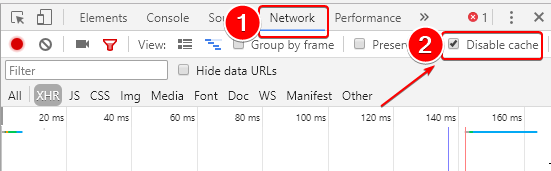
3 Klicken Sie aus demselben Menü auf Netzwerk und laden Sie die Seite neu. Hier zeigen die Ergebnisse und Ladezeit am unteren Rand des Bildschirms.
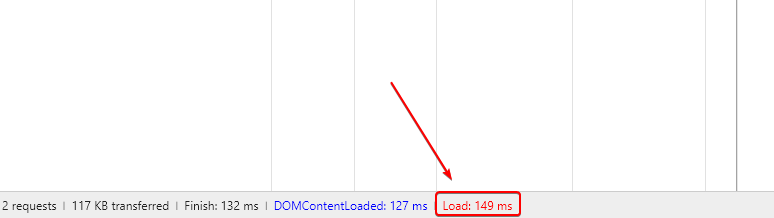
Aktualisieren Sie die Webseite und beachten Sie die Ladezeit, wie in dem obigen Bild gezeigt. Sie möchten auch die Zeit zum ersten Byte notieren, was ideal ist, um unter 200 ms zu sein. Das Bild unten zeigt dies als 120 ms als Beispiel:
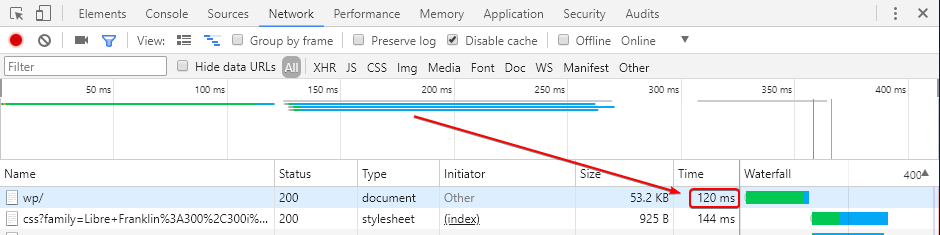
Website-Optimierung
Verwenden Sie Caching
# BEGIN EXPIRES
<IfModule mod_expires.c>
ExpiresActive On
ExpiresDefault "access plus 10 days."
ExpiresByType text/css "access plus 1 week"
ExpiresByType text/plain "access plus 1 month"
ExpiresByType image/gif "access plus 1 month"
ExpiresByType image/png "access plus 1 month"
ExpiresByType image/jpeg "access plus 1 month"
ExpiresByType application/x-javascript "access plus 1 month"
ExpiresByType application/javascript "access plus 1 week"
ExpiresByType application/x-icon "access plus 1 year"
ENDE LÄUFT AB
Komprimieren Sie Inhalte mit Mod Deflate
# COMPRESSION
BEGINNEN SIE DIE DEFLATE-KOMPRESSION
<IfModule mod_deflate.c>
Komprimieren Sie HTML, CSS, JavaScript, Text, XML und Schriftarten
AddOutputFilterByType DEFLATE application/javascript
AddOutputFilterByType DEFLATE application/rss+xml
AddOutputFilterByType DEFLATE application/vnd.ms-fontobject
AddOutputFilterByType DEFLATE application/x-font
AddOutputFilterByType DEFLATE application/x-font-opentype
AddOutputFilterByType DEFLATE application/x-font-otf
AddOutputFilterByType DEFLATE application/x-font-truetype
AddOutputFilterByType DEFLATE application/x-font-ttf
AddOutputFilterByType DEFLATE application/x-javascript
AddOutputFilterByType DEFLATE application/xhtml+xml
AddOutputFilterByType DEFLATE application/xml
AddOutputFilterByType DEFLATE font/opentype
AddOutputFilterByType DEFLATE font/otf
AddOutputFilterByType DEFLATE font/ttf
AddOutputFilterByType DEFLATE image/svg+xml
AddOutputFilterByType DEFLATE image/x-icon
AddOutputFilterByType DEFLATE text/css
AddOutputFilterByType DEFLATE text/html
AddOutputFilterByType DEFLATE text/javascript
AddOutputFilterByType DEFLATE text/plain
AddOutputFilterByType DEFLATE text/xml
END DEFLATE COMPRESSION
ENDKOMPRESSION
Gzip-Komprimierung
# BEGIN GZIP
BEGIN GZIP COMPRESSION
<IfModule mod_gzip.c>
mod_gzip_on Yes
mod_gzip_dechunk Yes
mod_gzip_item_include file .(html?|txt|css|js|php|pl)$
mod_gzip_item_include handler ^cgi-script$
mod_gzip_item_include mime ^text/.*
mod_gzip_item_include mime ^application/x-javascript.*
mod_gzip_item_exclude mime ^image/.*
mod_gzip_item_exclude rspheader ^Content-Encoding:.*gzip.*
END GZIP-KOMPRESSION
END GZIP
Caching
#CACHE CONTROL
BEGIN Cache-Control-Header
<ifModule mod_headers.c>
<filesMatch ".(ico|jpe?g|png|gif|swf)$">
Header set Cache-Control "public"
<filesMatch ".(css)$">
Header set Cache-Control "public"
<filesMatch ".(js)$">
Header set Cache-Control "private"
<filesMatch ".(x?html?|php)$">
Header set Cache-Control "private, must-revalidate."
END Cache-Control-Header
END CACHE CONTROL
Force Trailing Slash
# FORCE TRAILING SLASH
<IfModule mod_rewrite.c>
RewriteCond %{REQUEST_URI} /+[^.]+$
RewriteRule ^(.+[^/])$ %{REQUEST_URI}/ [R=301,L]
END FORCE TRAILING SLASH
Hotlinking verhindern
# PREVENT HOTLINKING
RewriteEngine On
#Replace ?yourdomainname.com/ with your website url
RewriteCond %{HTTP_REFERER} !^http://(.+.)?yourdomainname.com/ [NC]
RewriteCond %{HTTP_REFERER} !^$
#Replace /images/nohotlink.jpg with your "hotlinking is not permitted" image url
RewriteRule .*.(jpe?g|gif|bmp|png)$ /hotlinksnotpermitted.jpg [L]
ENDE VERHINDERN SIE HOTLINKING
Ersetzen Sie Ihren Domänennamen durch Ihren tatsächlichen Domänennamen URL und HotLinksNoTPermitted.jpg
Website-Besucher auf eine mobile Website umleiten:
# REDIRECT MOBILE DEVICES
RewriteEngine On
RewriteCond %{REQUEST_URI} !^/m/.*$
RewriteCond %{HTTP_ACCEPT} "text/vnd.wap.wml|application/vnd.wap.xhtml+xml" [NC,OR]
RewriteCond %{HTTP_USER_AGENT} "acs|alav|alca|amoi|audi|aste|avan|benq|bird|blac|blaz|brew|cell|cldc|cmd-" [NC,OR]
RewriteCond %{HTTP_USER_AGENT} "dang|doco|eric|hipt|inno|ipaq|java|jigs|kddi|keji|leno|lg-c|lg-d|lg-g|lge-" [NC,OR]
RewriteCond %{HTTP_USER_AGENT} "maui|maxo|midp|mits|mmef|mobi|mot-|moto|mwbp|nec-|newt|noki|opwv" [NC,OR]
RewriteCond %{HTTP_USER_AGENT} "palm|pana|pant|pdxg|phil|play|pluc|port|prox|qtek|qwap|sage|sams|sany" [NC,OR]
RewriteCond %{HTTP_USER_AGENT} "sch-|sec-|send|seri|sgh-|shar|sie-|siem|smal|smar|sony|sph-|symb|t-mo" [NC,OR]
RewriteCond %{HTTP_USER_AGENT} "teli|tim-|tosh|tsm-|upg1|upsi|vk-v|voda|w3cs|wap-|wapa|wapi" [NC,OR]
RewriteCond %{HTTP_USER_AGENT} "wapp|wapr|webc|winw|winw|xda|xda-" [NC,OR]
RewriteCond %{HTTP_USER_AGENT} "up.browser|up.link|windowssce|iemobile|mini|mmp" [NC,OR]
RewriteCond %{HTTP_USER_AGENT} "symbian|midp|wap|phone|pocket|mobile|pda|psp" [NC]
#------------- The line below excludes the iPad
RewriteCond %{HTTP_USER_AGENT} !^.*iPad.*$
#-------------
RewriteCond %{HTTP_USER_AGENT} !macintosh [NC] #*SEE NOTE BELOW
RewriteRule ^(.*)$ /m/ [L,R=302]
ENDE REDIRECT MOBILE DEVICES
Stoppen Sie SPAM auf WordPress Blog
# STOP SPAM ON WORDPRESS BLOG
RewriteEngine On
RewriteCond %{REQUEST_METHOD} POST
RewriteCond %{REQUEST_URI} .wp-comments-post.php*
RewriteCond %{HTTP_REFERER} !.*yourdomainname.* [OR]
RewriteCond %{HTTP_USER_AGENT} ^$
RewriteRule (.*) ^http://%{REMOTE_ADDR}/$ [R=301,L]
END STOP SPAM AUF WORDPRESS BLOG
Ersetzen Sie Ihren Domainnamen durch Ihre tatsächliche Domain-Name-URL
Feeds umleiten
# REDIRECT DIFFERENT FEEDS TO A SINGLE FORMAT
<IfModule mod_alias.c>
RedirectMatch 301 /feed/(atom|rdf|rss|rss2)/?$ http://yourdomainname.com/feed/
RedirectMatch 301 /comments/feed/(atom|rdf|rss|rss2)/?$ http://yourdomainname.com/comments/feed/
BEENDEN SIE VERSCHIEDENE FEEDS ZU EINEM EINZELNEN FORMAT
Ersetzen Sie Ihr Domainname durch Ihre tatsächliche Domain-Name-URL
Konfigurieren Sie Ihre Website für HTML5-Videos
# CONFIGURE YOUR WEBSITE FOR HTML5 VIDEOS
RewriteCond %{REQUEST_FILENAME} !-f
RewriteCond %{REQUEST_FILENAME} !-d
RewriteCond %{REQUEST_URI} !=/favicon.ico
AddType video/ogg .ogv
AddType video/ogg .ogg
AddType video/mp4 .mp4
AddType video/webm .webm
AddType application/x-shockwave-flash swf
ENDE KONFIGURIEREN SIE IHRE WEBSITE FÜR HTML5-VIDEOS
Protokollieren Sie PHP-Fehler in einem Fehlerprotokoll
# LOG PHP errors INTO ~/public_html/php_error.log
Zeigt dem Benutzer keine Fehler an
php_flag display_startup_errors off
php_flag display_errors off
php_flag html_errors off
In Datei protokollieren
php_flag log_errors on
php_value error_log ~/public_html/php_error.log
END LOG PHP-Fehler INTO ~ / public_html / php_error.log
Ersetzen Sie Ihren Tedomainname durch Ihren tatsächlichen Domänennamen URL und ~ / public_html / php_error.log mit dem Speicherort Ihrer Protokolldatei
Führen Sie PHP in JavaScript-Dateien aus
# RUN PHP INSIDE JAVASCRIPT FILES
AddType application/x-httpd-php .js
AddHandler x-httpd-php5 .js
<FilesMatch ".(js|php)$">
SetHandler application/x-httpd-php
RUN PHP IN JAVASCRIPT-DATEIEN
Benutzer-IPs blockieren
#BLOCKING USERS IP
order allow,deny
deny from 123.45.6.7
deny from 0.1.2.3
allow from all
#END BLOCKING USERS IP
Ersetzen Sie 123.45.6.7 und 0.1.2.3 durch die tatsächlichen IP-Adressen, die Sie blockieren möchten
Verzeichnisliste von Dateien verhindern
#PREVENT DIRECTORY LISTING
IndexIgnore *
#END PREVENT DIRECTORY LISTING
Benutzerdefiniertes Fehlerdokument
# ERROR DOCUMENT
ErrorDocument code /directory/filename.ext
ErrorDocument 404 /errors/lostandfound.html
END ERROR DOKUMENT
Ersetzen /Directory/Filename.ext Mit dem Fehlerdokument möchten Sie mit der 404-Fehlerseite mit der 404-Fehlerseite verwenden, um die Standardfehlerdokumente zu ersetzen
Umleiten von Nicht-WWW-URL auf WWW-URL
# REDIRECT NON WWW URL TO WWW URL
Options +FollowSymLinks
RewriteEngine on
RewriteCond %{HTTP_HOST} ^yourdomainname.com
RewriteRule (.*) https://www.yourdomainname.com/$1 [R=301,L]
END REDIRECT NON WWW URL TO WWW URL
Ersetzen Sie Ihren Domain-Namen an drei Stellen, /oldDirectory/oldfile.html mit dem alten Dateinamen und neufilz.html mit dem neuen Dateinamen
Einfache Weiterleitung
# SIMPLE REDIRECT
Redirect /olddirectory/oldfile.html https://yourdomainname.com/newfile.html
ENDE EINFACHE UMLEITUNG
Ersetzen Sie /oldDirectory/oldfile.html und https://yourdomainname.com/newFile.html
Leiten Sie die Website zu https um
#Force SSL without www
RewriteEngine On
RewriteCond %{SERVER_PORT} 80
RewriteRule ^(.*)$ https://yourdomain.tld/$1 [R,L]
#Force SSL with www
RewriteCond %{SERVER_PORT} 80
RewriteRule ^(.*)$ https://www.yourdomain.tld/$1 [R,L]
Ersetzen Sie Ihre TROYDOMAIN.TLD durch Ihren tatsächlichen Domainnamen
Geschrieben von Hostwinds Team / Kann 25, 2018
